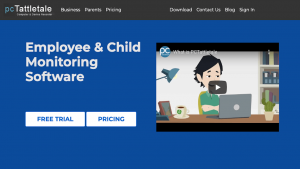The GeoZilla GPS Tracker is a reliable beacon for families and friends wanting to stay connected. This article offers a thorough investigation of GeoZilla’s features, merits, and limitations, providing an extensive account of what the product can do. If you seek to keep track of family members or want a more effective method for planning, GeoZilla has solutions that perfectly complement and fit into the routines of the present day.
What is Geozilla?

Geozilla is an advanced family-finding mobile application that can bring a lot of peace and security to people who have many members in their families and close friends on whom they do not want to lose control. Suppose you can never relax while your kid is not in school. Others feel worried when they cannot talk to their parents for several hours. This article will help open your eyes to the possibilities that Geozilla could bring into your and your relatives’ lives.
The developer of the family location app has reported that 350,000 families are already delighted users. Globally, these individuals are protecting their families and children with the program. Also, the company said a family locator application or children’s safety software requires no technical proficiency or special knowledge to be operated. Even a kid can figure out the simplicity of the exclusive spy features and the diverse capabilities of Geozilla.
How Does Geozilla Work?

GeoZilla utilizes GPS technology to ensure that your family remains connected and secure at all times. Once you’ve downloaded the app and organized a “family group” through invitations, it will begin sharing the current precise location of each member on an easily understood map. If you habitually have this app running in the background, automatic geofencing will create virtual zones around you, and the doting app will notify you whenever somebody leaves or enters one of these areas. Why not try taking control of your family’s safety? In the event of an emergency, GeoZilla fills all the cavities of its competitors’ services and provides a comprehensive manner for transmitting distress signals. By merging location feedback with security, the application offers a distinct value proposition to its esteemed clients.
Geozilla Pros and Cons
Pros
- The accuracy of the phone spy program is more than impressive. Through the use of geo-tracking and satellites, parents can know exactly where someone is. This information is displayed in real-time on a map making it easy to use when finding your family’s location using the app’s location sharing abilities.
- Even when a child is traveling alone, parents’ eyes are on the child via the locator app, so you can easily locate family members.
- Parents always know where their kids are using GPS tracking. This gives them great peace of mind thanks to the app’s innovations.
- Phone spy application does not drain the battery on device that is being targeted. This ensures that the target phones will always be on and not drained so they can be tracked with ease.
- The program also helps users keep their family connected in a convenient way. It allows parents to check on children quickly. For instance, to-do-list allows all family members to know what parents need to be accomplished. These errands can be shared with other members.
- You can control cell phone from a distance. You know how much battery life remains on the device as well. You can also monitor a child’s location history instantly.
- Locator app uses passive mode when tracking information. It wakes up when there is a change in location. The application runs in the background and uses very little data or bandwidth.
Cons
- Continuous GPS usage can lead to significant battery drain on users’ devices, which might limit the app’s functionality over time.
- GeoZilla’s effectiveness hinges on having a stable internet connection, which might restrict its use in areas with poor connectivity.
- Sometimes you will also see an unknown address message. This is due to an inaccuracy in the map and not necessarily the program flaw.
How Much Does Geozilla Cost?
The Geozilla program is available for download at no cost through their official website, and can also be downloaded from the Google Play or Apple App store. The download is free of charge. To gain access to the application, you get two options for subscription payments. When the account is open, you can choose to pay the price of a premium of $5.99 per week or you can pay a larger amount of $79.99 if you want to pay for the app for a full calendar year. As a special bonus feature, you will be able to get a 3-day free period. The price of Geozilla service is relatively cheap when compared to the costs of Sprint and Verizon. The subscriptions are automatically renewed unless within a 24-hour period from the date of billing you decide to terminate the account access. It is important to know that you will be unable to cancel the current subscription, you are only able to terminate future subscriptions.
Continuously, the app’s makers will keep making the software better. The more recent releases have made the cell-phone application faster, more accurate in pinpointing where you are, and a lot easier for how you use it. The changes and betterments to the program just keep coming. Take my word for it; it’s smart to make the small investment.
Refund Policy
The Geozilla tracker works hard to ensure that all its customers are satisfied. That’s why it offers a refund policy for its premium subscriptions. If you’ve purchased a subscription and it’s not what you expected, you can request a refund within a certain amount of time—usually 30 days. By doing this, we make it even easier to give our premium features a try risk-free and see for yourself if it’s a good fit for your lifestyle.
Payment Methods
GeoZilla accepts different types of payment options to cater to people around the world. These methods include popular credit cards like Visa, MasterCard, and American Express. Furthermore, they accept online transactional services like PayPal. GeoZilla’s accommodating payment methods mean that anyone can seamlessly purchase premium plans without hassle, no matter where they live.
What Can I Do With Geozilla?
GeoZilla has a variety of features that are created to help improve the safety and connectivity for friends and families. Below is a list of the main features that it offers:
Real-Time Location Tracking
This core feature allows users to view the live location of family members on a map, ensuring everyone’s whereabouts are known. It’s perfect for parents wanting to know their children’s location or friends coordinating meet-ups.
Geofencing Alerts
GeoZilla enables users to create virtual boundaries around specific locations, such as home, school, or work. The app sends notifications when someone enters or leaves these areas, offering peace of mind to parents and group organizers.
Location History
Access the movement history of family members over a certain period. This feature is invaluable for retracing steps in case of lost items or understanding the travel patterns of loved ones for safety reasons.
Emergency SOS
In situations of distress, users can send an SOS alert with their location to all family members in the circle. This immediate line of communication is crucial for quick responses in emergencies.
Check-in Feature
GeoZilla’s check-in function allows users to manually share their current location with the group, providing an easy way to update others without a call or text. It’s great for confirming safe arrival at destinations.
Speed Alerts
This unique feature notifies users if a family member is traveling in a vehicle over a set speed limit, encouraging safer driving habits and adding an extra layer of security for parents with teenage drivers.
GeoZilla’s comprehensive suite of features offers a robust solution for staying connected with loved ones, emphasizing safety, convenience, and peace of mind.
Geozilla’s Compatibility
GeoZilla’s design ensures broad accessibility and functionality across the most popular mobile operating systems, catering to a wide user base. Here’s how Geozilla tracker performs across Android and iOS platforms:
Android
The Android iteration of GeoZilla gives users an uninterrupted experience that’s tailor-fitted for the wide variety of smartphones and tablets that use the platform. Folks can snag this top-shelf software from Google’s own official store, plugging them into splendid services such as real-time tracking, geofencing, and crisis notifications. Additionally, GeoZilla should have no problems powering through a wide variety of Android devices, given the way it’s been designed to work with recent operating system versions.
iOS
GeoZilla is widely accessible on the App Store for iPhone and iPad users. It is also set up for a seamless experience on iOS devices, and it is precisely those who use iOS and want a reliable app for location tracking and safety who should consider it. In fact, the iOS app is more than good enough to mirror the Android feature list, easy to understand, and built for accurate location tracking and bounded safety.
Is Geozilla Legit?
GeoZilla is an established and genuinely accessible family locator app. The app has built trust on stringent privacy policies and excellent security control. By using advanced encryption, GeoZilla protects user data from hacking. Moreover, the app requires explicit location-sharing consent before tracing the other family member. Hence, this app’s priorities are user safety and privacy. Presently, GeoZilla has a high rating and positive comments from users in the Google Play Store and Apple App Store. This spells out the successful work that dates back in the past. The application of the GeoZilla service is always responsive to the users’ negative criticism. Therefore, the app is willing to procure a better user experience. All in all, GeoZilla is the best trusting and genuine application for location dictation market.
How to Use Geozilla – A Step-by-Step Guide
By using GeoZilla, a basic and simple installation process ensures that users can quickly begin tracking key locations and staying connected with loved ones. Here are instructions for installing and using GeoZilla on Android and iOS devices.
GeoZilla Android Installation
- Download the App: Visit the Google Play Store, search for “GeoZilla,” and select “Install” to download the app onto your Android device.
- Open GeoZilla: Once installed, open the app. You’ll be prompted to sign up or log in. First-time users should sign up using their email, Google, or Facebook accounts.
- Set Up Your Circle: After signing up, create your family circle by inviting members via their email addresses or a direct invitation link.
- Enable Location Services: Grant GeoZilla access to your device’s location services to start sharing your location with your circle.
- Start Tracking: With everything set up, you can now view the real-time locations of circle members and utilize GeoZilla’s features.
GeoZilla iOS Installation
- Download the App: Search for “GeoZilla” in the Apple App Store, then click “Get” to install the app on your iOS device.
- Launch GeoZilla: Open the app upon installation. New users should sign up with an email, Apple ID, or Facebook account.
- Create Your Circle: Invite family or friends to your circle using their email addresses or by sharing an invitation link.
- Allow Location Access: Enable location sharing by allowing GeoZilla access to your location. Choose “Always Allow” for continuous tracking.
- Begin Tracking: With your circle established and location sharing activated, you’re ready to use GeoZilla to stay connected and safe.
This simple guide ensures you can leverage GeoZilla’s full potential for family safety and connectivity without hassle.
How We Tested Geozilla
In order to make a comprehensive assessment of how reliable and accurate GeoZilla is, we looked very carefully at the three key areas of the product. These were location tracking, defining an area (such as your neighborhood), and emergency calls. Checking each of the features, the first step was to load GeoZilla onto a variety of Android and iOS devices and see how simple it was to get going. Mapping accuracy of smartphones is an issue that has some history. We tested those GPS chips and location processing unit’s accuracy. We conducted our tests wherever we could simulate suburban, city, and rural conditions.
Furthermore, we assessed how promptly and accurately GeoZilla’s geofencing notifications were triggered when virtual boundaries were set and crossed. We evaluated the dependability of the SOS feature by testing how fast and responsive it was when we simulated an emergency. Lastly, we did an extended session with the app open to check for high battery consumption, a sign that the app might be doing more than we need. Our exhaustive trial run aimed to make GeoZilla work as hard as we do, showing us when and how we might trust and rely on it.
Conclusion
GeoZilla’s location app for families excels in safety, real-time location tracking, and user-friendly design. Accuracy and responsiveness are confirmed by our tests, making GeoZilla a perfect tool for families seeking peace of mind. If connection and security are your top priorities, GeoZilla’s comprehensive location-sharing app is the best.
FAQs
Is GeoZilla Free to Use?
GeoZilla provides a trial period of 3-days at no cost, followed by a 12-month subscription to GeoZilla Premium for $47.99.
How Accurate Is GeoZilla’s Location Tracking?
GeoZilla offers precise location tracking, although the accuracy may differ slightly due to GPS signal strength and environmental conditions.
Does GeoZilla Work Internationally?
Certainly, GeoZilla performs effectively in any location equipped with GPS and internet access, rendering it appropriate for usage across the globe.
Can I Use GeoZilla for Non-Family Members?
Indeed, GeoZilla is a tool that can be employed to link up with friends or any sort of gang that is staying connected and looking out for each other.