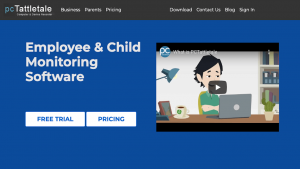Many parental control apps are out there today, but not all of them are as good as they make themselves out to be. iKeyMonitor is one of the few applications motivated parents can rely on. Whether a parent needs to monitor a child’s phone, their own device, an employee, or practically anyone else, they can do it quickly and effectively with the help of this solid software.
In comparison to its competitors, how does this app measure up? Is it universally compatible with other software? What are its most prominent offerings, and how reliable are they? These are only a few of the many inquiries that iKeyMonitor’s testifies will handle.
We’ll examine the following aspects
- How this parental control app works
- Compatibility
- Features
- Pricing
- Frequently asked questions, and give our verdict at the end.
Continue reading to determine if this should be taken into consideration for the purposes of your monitoring requirements.
What is iKeyMonitor?
iKeyMonitor is an application for surveillance that was made with the purpose of giving protection to children from dangerous cyber threats and from temptations of the internet that could be harmful to them.
This parenting control tool is fully undetectable and contains more than 30 features that you can use at your convenience. This app can do a lot more than you think. All you need is to spend 5–10 minutes of your time and the monitor will be set up on the phone. You only have to get the phone in your hands for just 5–10 minutes. Then you will be able to do these things without the notice of the target.
The most optimal performance of the app on phones can be achieved by using modern Android and iPhone devices. The list of its rock star functions includes but isn’t confined to the following: protection, parenting control, and staff monitoring.
How Does iKeyMonitor Work?
In order for iKeyMonitor to function properly, it is mandatory for the application to be installed on the intended smartphone. It is crucial to mention that it is only necessary for Android-based phones to be physically accessed for the installation process, while this is not obligatory for the iPhones as the installation is achievable via the user’s iCloud username and password.
This is how the app functions –
- Pick a subscription plan from the website – To start off, you’ll need to pick a subscription plan from the iKeyMonitor website after you log in using your credentials.
- Install iKeyMonitor on the target device – Follow the instructions provided to install the app on the target Android phone or enter the target’s iCloud credentials to sync the app with the iPhone.
- Start monitoring – Once the app is set up and made invisible, you can start monitoring the device using the iKeyMonitor dashboard.
iKeyMonitor Compatibility
iKeyMonitor is widely compatible with leading mobile operating systems, specifically Android and iOS. Listed are the basic OS conditions for a seamless experience on these platforms:
- Android – Version 2.3 and above
- iOS – iOS 9 and above
Other than mobile devices, iKeyMonitor is also compatible with Macs and Windows PCs, with the minimum system requirements being –
- Windows – Windows 7-10
- macOS – macOS 10.7 and above
iKeyMonitor Features
Remote Control

The primary and crucial aspect of the iKeyMonitor monitoring application is its capacity to be operated from afar. Consequently, the user can remotely acquire access to certain features and capabilities on the intended device, like-
- Changing the monitoring status
- Remotely locking or unlocking the target device
- Remotely recording the surroundings of the target device using the mic.
- Taking a picture from the device’s camera.
- Set schedules for the target device, which is handy for kids who need to study and manage their screen time.
Text Message and Phone Call Monitoring

This monitoring software offers fundamental features that include tracking calls, both received and made, or texts being sent or received. This application provides information, details, and data such as media files shared within texts or sent to call logs, including all date and timestamp information. It also monitors all activities on social media applications, especially the popular ones like Facebook, Instagram, and WhatsApp, along with many others as well.
Monitoring App Activity

One additional noteworthy aspect of the app is its ability to facilitate monitoring of app activity on the designated iPhone and Android phones. The app allows users to thoroughly review the range of applications and the keylogger captures keyboard entries from all locations within a reasonable standard of accuracy.
In addition to providing a comprehensive list of all keystrokes recorded, you also have the ability to view screenshots of the activity that occurred on these programs.
Browser History Monitoring

iKeyMonitor enables you to supervise the browsing history of the designated mobile device, regardless of whether it is powered by Android or iOS. The recorded information encompasses the browsing history of:
- The URLs visited on the device
- The time at which each website was visited
- Bookmarks the user saves on the browser
- All the terms searched for on the browser
The one thing that distinguished this app from others that we’ve seen before was the lack of specific details about the frequency with which certain apps have been opened. This could be a crucial detail, so we were disappointed not to have that information.
GPS Location Tracking

The GPS monitoring capability offered by iKeyMonitor is among the most sought-after features of the robust parent control suite. Other than supplying the location of the monitored device on the map and on Google Earth, the application promptly gives the address of the present location along with the timestamps and dates.

In addition to the GPS tracker, this surveillance software also contains a geofencing feature allowing you to establish virtual boundaries on a map. If these limits are crossed by a target, you will be automatically notified. This function is designed to facilitate monitoring the activities of the individual.
Keylogging

The keylogger is one of iKeyMonitor’s most advanced features, forming the basis for others such as app activity and social media monitoring. It is highly effective on both Android and iOS devices, furnishing an astonishing range of information.
- All the keystrokes entered, such as messages and passwords.
- The app that each keystroke is recorded on
- The date and the time at which the keystroke was entered on the target Android device or iPhone.
Social Media Monitoring

Finally, another important characteristic of this application includes its ability to observe social media action. it has the ability to observe chat discussions and mutually shared communications on the connective platforms –
- Facebook Messenger
- Snapchat
- Viber
- Telegram
- Skype
- Kik
- Tinder, and more.
How Does iKeyMonitor Work?
Having realized the advantages of iKeyMonitor, the majority of parents have been left asking questions about its operational process and the most effective way to capitalize on it. Among the inquiries recently discovered is, “How long does it take to install iKeyMonitor?”
In order to utilize this parental control application, you must begin by acquiring the targeted device and subsequently spend approximately one minute installing it. Additional tools or the hacking of the targeted phone will be unnecessary for this install.
The app is impressively engineered to be equipped with stealth capabilities that guarantee its undetectable presence on the device.
Additionally, the app can be used in places with limited internet or no internet at all. The only time you’ll need an internet connection is when installing it.
After installation, the app will integrate with the device’s operating system and gain access to the phone’s applications with a mobile monitoring app.
In contrast to other applications of its kind, iKeyMonitor has the capability to monitor a variety of communication channels on the designated mobile device, such as phone calls, chat logs, WhatsApp messenger, email, SMS messages, and social networking activities.
If you need to inspect the length of a phone conversation or gain entry to a phone number, iKeyMonitor is capable of doing so without hassle. Additionally, it allows you to document the call history if you are unable to retain them as they happen on your iDevice.
iKeyMonitor on Android
iKeyMonitor is designed for compatibility with the majority of Android operating systems, specifically those running Android 2.3 and more recent updates.
Here are several recommendations for installing iKeyMonitor on an Android device::
- Create a free account on the iKeyMonitor website with your email ID and password.
- Go to Download iKeyMonitor and select Android.
- Pick a subscription or choose the option of the one-day free trial.
- Follow the instructions provided and download the app on the device. Note, that Android devices will need physical access for installation to prepare it for the process.
- To remove traces, clear the browser history and delete the downloaded installer files.
iKeyMonitor on iPhone
iKeyMonitor is compatible with iOS 9 and later versions. If you’re curious about how to install iKeyMonitor on an iPhone, take the following steps:
- Log in to the iKeyMonitor panel using your credentials.
- Then click the download iKeyMonitor button.
- Key in the target’s iCloud credentials. If the target has two-factor authentication enabled on their device, you will need to access it to retrieve the secret code. If not, the process is completely remote.
- Wait for about 30 to 60 minutes as the log uploads.
- Once done, go to the top menu and select the user icon.
- Click Add device/Download option and ad devices to be monitored.
How Much Does iKeyMonitor Cost?
The cost of iKeyMonitor depends on the package and type of license you choose. Your requirements and budget will determine the most appropriate package for you.
You can choose from two packages: the standard iKeyMonitor package and the iKeyMonitor Online package.
iKeyMonitor Standard Package
This package comes with all the basic features like GPS, remote control, keystrokes in any application, the ability to turn on/off and renew your keylogger license remotely.
The yearly license is available from $14 per month. For a monthly license, the price is $39. By buying the yearly license, you can get a 50% discount, so a second yearly license would cost $7 per month.
iKeyMonitor Online Package
For $29 to $59 per month, you can get the iKeyMonitor Online package. The price you pay each month depends on how long you subscribe for.
This bundle contains capabilities like creating an audio recording for iOS, altering the settings for a keylogger through a remote source, capturing images on touch commands, and managing records with an internet-based profile.
Pros and Cons
✅ Offers a free trial
✅ Access to all passwords on the target device
✅ Offers an online demo
✅ Supports multiple tracking functions
✅ Supports multiple languages
✅ 30-day money-back guarantee
❌ Free trial is limited to one day
❌ Localization errors
❌ Requires jailbreaking for iOS devices
Is iKeyMonitor Detectable?
iKeyMonitor cannot be detected. Unlike its competitors, the iKeyMonitor spy app functions without being noticed and that’s what makes iKeyMonitor invisible.
Is iKeyMonitor Legal?
Certainly! The iKeyMonitor app is legally available for use on both iOS and Android devices. It has been designed to serve as a helpful solution for parents who want to keep control and constantly supervise the online conduct of their children. Moreover, it is legal to set up and run the app if the device owner gives their consent to do so, but it is absolutely forbidden to violate someone’s secret and stealthily monitor their activity without official permission.
Final Verdict
If you are a concerned parent with a need to keep an eye on your child’s online habits, then iKeyMonitor is the monitoring application that you can rely on with closed eyes. Hundreds of applications in the market compete to give parents the guarantee of endlessly observing their kids, but let me give you the reason iKeyMonitor will be our preference.
Our recommendation of this control app comes from its ability to shield your child from online predators and harmful web postures, discreetly.
To discover what other parents think about this application, you can access reviews of iKeyMonitor on the internet.