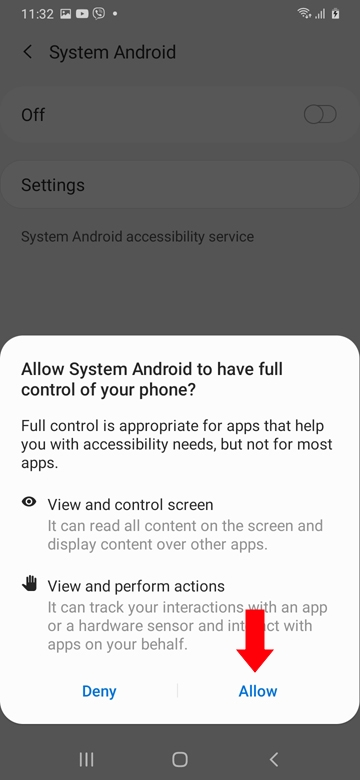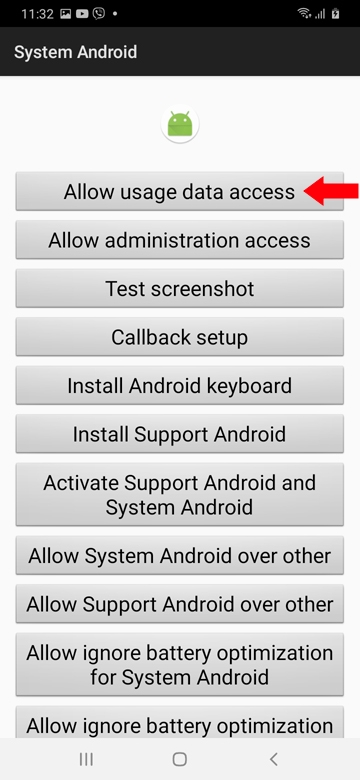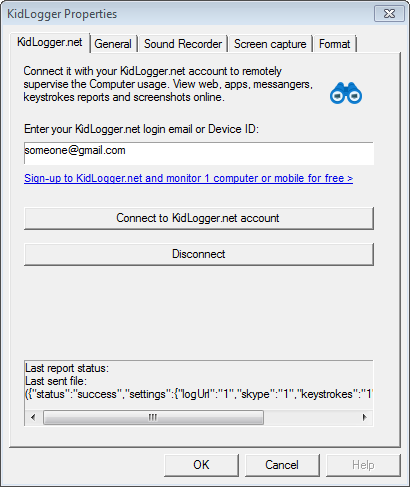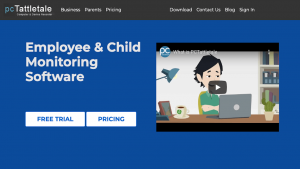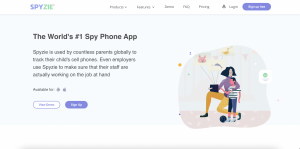Today, there are numerous parental control apps on the market. Each claims to be the finest, offering both shared and distinct characteristics in an increasingly competitive marketplace.
If you happen to come across one of these apps, KidLogger might be it. Claimed to be a tool for parents to control their kids, the company brags that it supports the most popular OS in the world. We really dug in and analyzed tons of different aspects about this company, and in this review, you’ll find out just about everything there is to know about KidLogger. We’re talking compatibility, features, price, and more.
What is KidLogger?

KidLogger is a cutting-edge program that has been designed to make it easier for parents to monitor and oversee the activities of their children. The actual application allows for the overseeing of various activities your children are involved in, such as the phone calls they make, the messages they send, the social media activities they take part in, and even general use of their digital device. KidLogger is built to make it easier for you to acquire the peace of mind that comes from understanding the level of interaction that your child is having with their digital devices. With software such as this, you are given the ability to monitor your child’s activity without walking the fine line that divides invading their privacy and ensuring their safety. The user-friendly interface and full tracking capabilities have made this a choice for many parents across the country who want to ensure that their child is safe when exploring the unknown that the internet can be.
How Does KidLogger Work?
KidLogger provides an adaptable and layered way to oversee kids’ online activities efficiently. It starts with setting up KidLogger on the child’s device. This is critical. It is not just downloading the app, it is also customizing the settings to match the parent’s monitoring preferences.
After installation, KidLogger starts collecting data from the device. It deals with a great variety of things like call logs, text messages, social network activities. Not only does it take record of what apps were used but also lets you know about every key pressed on the target device.
To access this vast amount of information, parents can log in using their KidLogger credentials, after which they are greeted with a beautifully organized list of data related to the child’s digital behavior and habits on the screen. This makes it easier for the user to go through all content and make good sense of certain habits. What’s more, KidLogger adds a certain twist here by allowing parents to create alerts from a wide variety of pool that we will talk about later, and to generate detailed reports on how the device was put to use over a certain period of time.
By combining advanced surveillance with easy access, KidLogger is a formidable and unobtrusive parental aide. It not only keeps parents in the loop in all things digital, but encourages safety and responsible use with balanced practices.
KidLogger Pros and Cons
To provide a well-rounded perspective, let’s examine the benefits and possible disadvantages of utilizing KidLogger.
Pros
- Comprehensive Monitoring: KidLogger provides a detailed view of children’s digital activities, including call logs, texts, app usage, and internet history, offering parents a comprehensive insight into their child’s digital life.
- User-Friendly Interface: The online dashboard is intuitive, making it easy for parents to navigate and understand the data, even without technical expertise.
- Customizable Alerts: Parents can set alerts for specific activities or keywords, which helps in proactively managing potential risks or inappropriate behavior.
Cons
- Potential Device Slowdown: Depending on the device and the extent of monitoring, KidLogger might impact the performance or battery life of the child’s device.
- Limited Blocking Features: While KidLogger excels in monitoring, it may lack robust features to block or restrict certain apps or websites directly through the app.
How Much Does KidLogger Cost?
KidLogger provides three primary packages, known as Basic, Standard, and Professional. The Basic option is designed to monitor up to 5 different devices and includes basic functionalities such as logging calls and texts, limiting the time spent on games, restricted application access, and location coordinates. The price associated with this package is free of charge.
The Standard plan allows you to monitor up to 5 devices and keeps logs for 30 days. This plan comes with advanced features, such as apps, chats, location, and web browser analytics. Technical support is also included.
The Professional plan is the ultimate version of the app. You can monitor up to 10 devices and keep log history for 60 days. Available features include scheduled email reports, keystroke monitoring, and the recording of surrounding sounds. On Android devices, all features are available, something not all spy software has to offer.
The pricing for all three plans is given below –

Refund Policy
KidLogger’s dedication to providing value to its customers is reflected in its refund policy. The service ensures that its users can request a refund after canceling their subscription under specific conditions. With this policy, KidLogger aims to give parents peace of mind, guaranteeing that they are able to withdraw from the commitment if they are dissatisfied. Clear instructions about the terms and conditions, as well as the timeframe for refunds, can be found on KidLogger’s official website.
Payment Methods
A variety of payment options are available through KidLogger to accommodate consumer preference. Major credit cards, PayPal, and other widely used online payment platforms are all accepted by KidLogger. This selection of payment methods allows for straightforward worldwide access and usage of KidLogger’s services.
What Can I Do With KidLogger?
Based on assessments from various KidLogger reviews and our own trials, KidLogger presents a comprehensive range of functions that are specifically intended to allow parents to effectively monitor and comprehend their children’s online actions.
Time Tracking
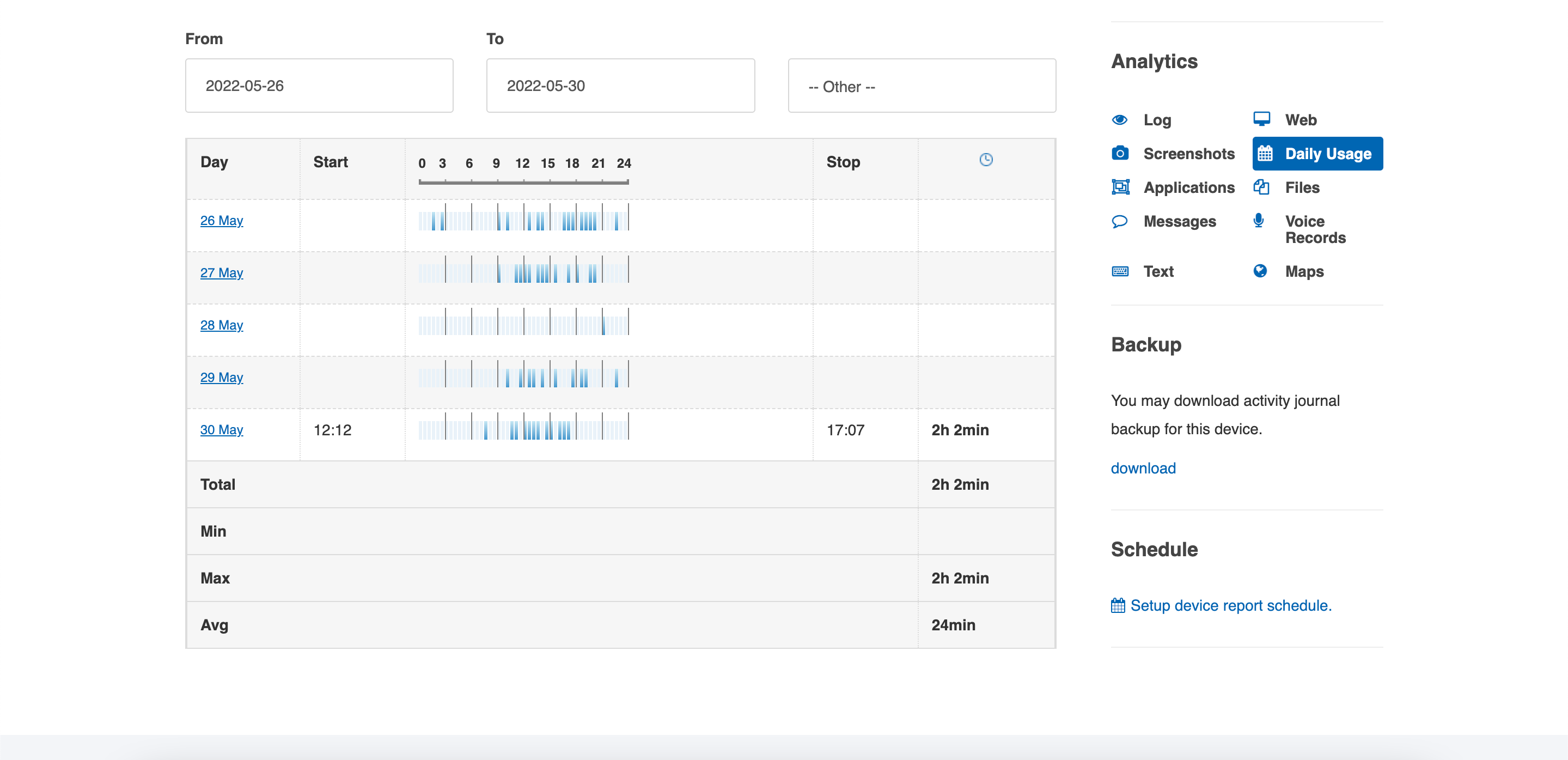
Time monitoring is just one of the significant elements of any parental monitoring software system. This monitoring method allows guidance to view how much time the children spend with their device, whether it is an Android or a Windows device. Not only for parents, but this is a significant approach especially for those who want to track their own screen time.
Call and SMS Monitoring
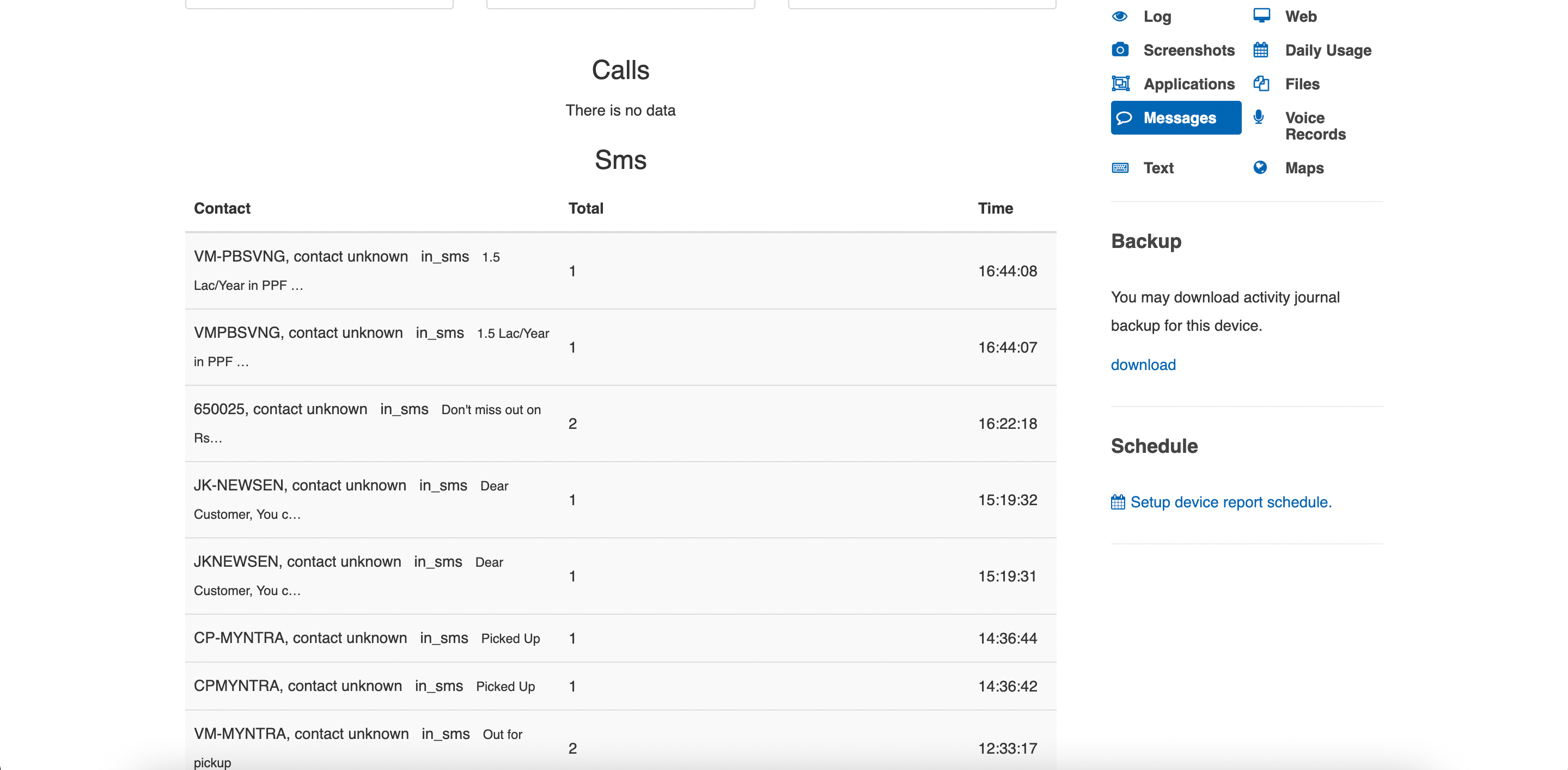
Much like any other monitoring application, KidLogger permits you to monitor telephone conversations and SMS messages on the aimed device. Through the picture shown above, you can easily perceive that all the texts are displayed as a list through which you can click on each to read through the whole text. The application also illustrates the time of messaging and receiving the SMS.
Messages

KidLogger offers the ability to oversee and manage messages sent throughout various social networking platforms; including those from WhatsApp, Skype, Facebook Messenger, and Snapchat. The application further simplifies the operation by shelving all the messages accepted into a list view, rather than a thread, so that the user can’t really scan through them with ease while he or she are looking at them.
Web History Monitoring
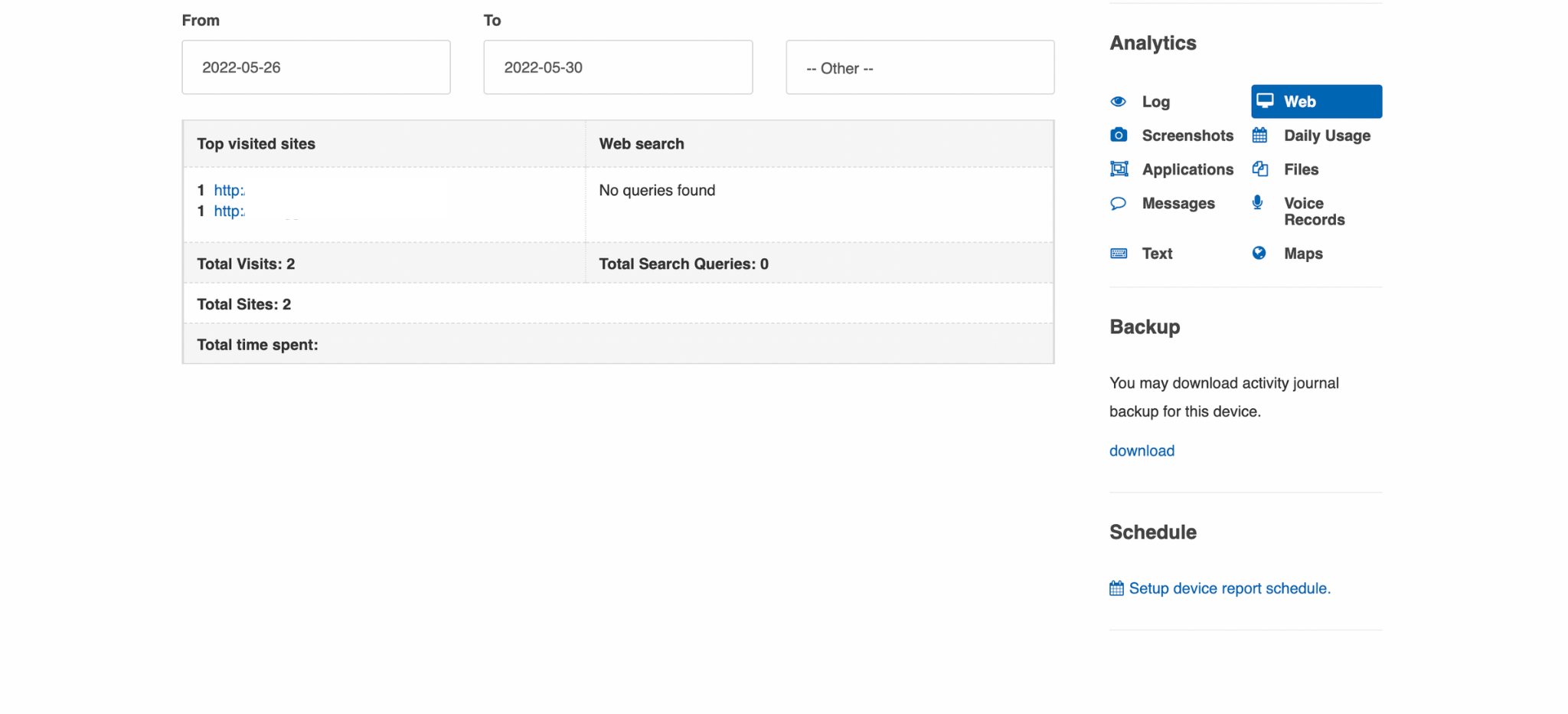
KidLogger also provides a record of the user’s web browsing. This feature is fully supported on Internet Explorer, Firefox, Chrome, and Safari. This data shows you the websites that were visited, and for how long. But in our testing, the time wasn’t always recorded correctly.
GPS Location Tracking
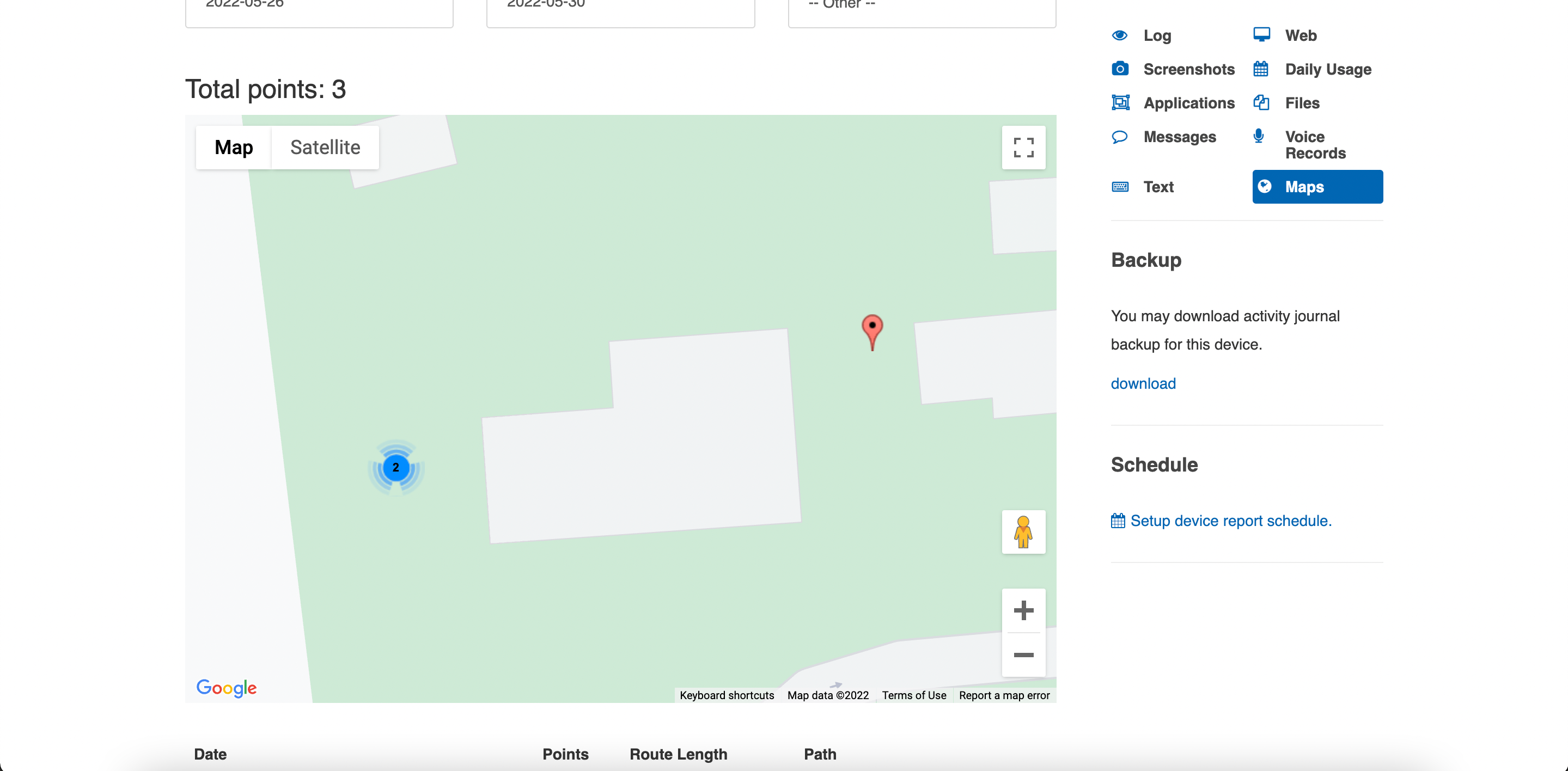
With the KidLogger online account, you can keep track of the exact GPS location of the target device. It displays their position on Google Maps and allows you to select between a Map view and a Satellite view. Additionally, KidLogger offers the possibility to map their rout.
Voice Records
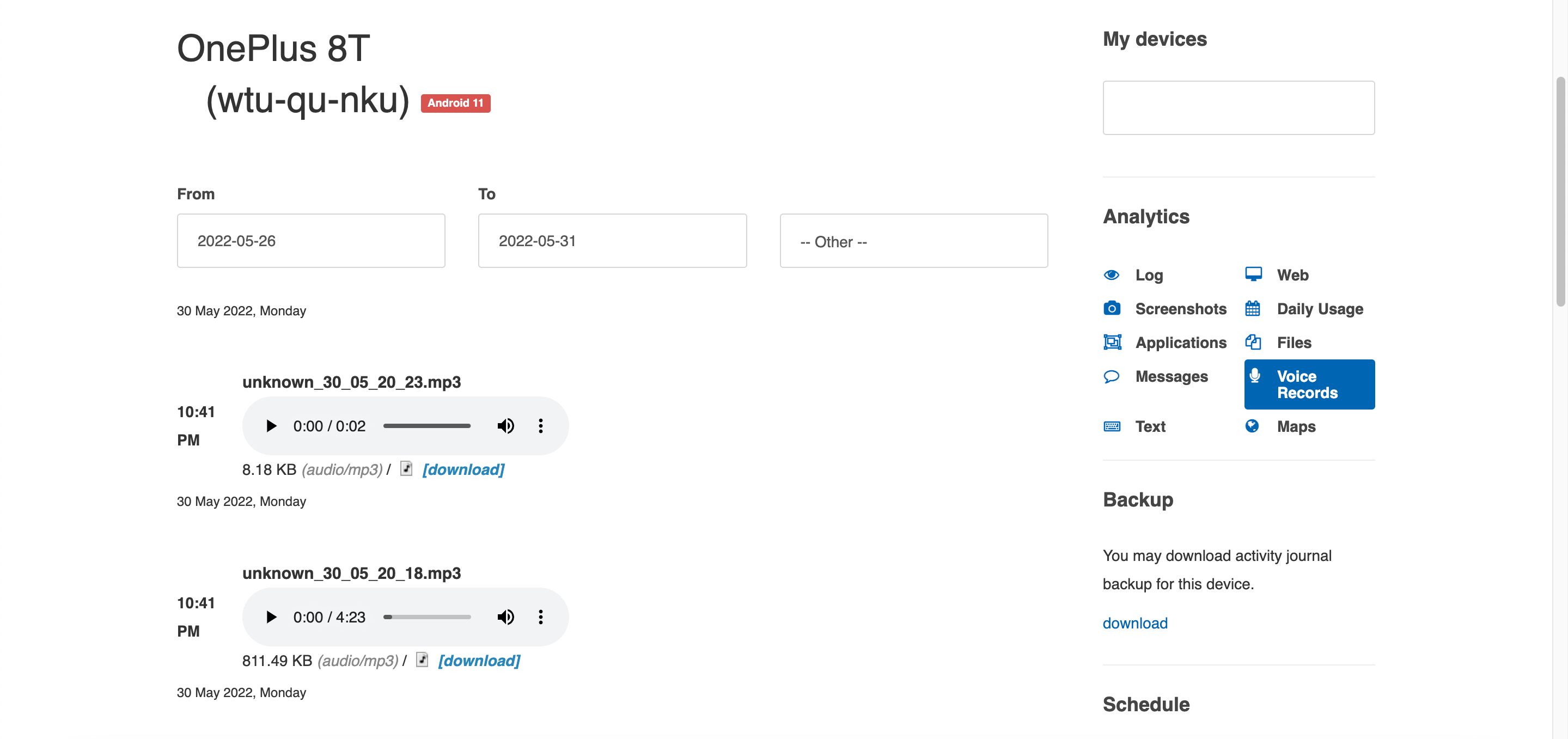
KidLogger also has the capability to record voice for you. This is especially useful when using both messenger and WhatsApp applications. In our tests, we managed to record and re-listen to all the voice notes sent by us and the ones received by the target, but KidLogger was not capable of distinguishing the origin of the voice note.
Application Log
Another function that Kidlogger presents is a list of applications that were installed on the smartphone. The feature works for Mac, Windows and Android operating systems. Furthermore, it shows the time each application was used and acts indirectly as a tracker of the time spent in the app. However, we failed to find the option to block the app so it cannot be used.
KidLogger’s Compatibility
KidLogger is designed to work with a variety of different operating systems, which means that it can be used by a great number of people, who all find many different uses for it.
Android
KidLogger is compatible with Android devices running on Android 4.0 and higher. With such extensive compatibility, the software can effectively monitor a wide variety of Android smartphones and tablets, making it an ideal choice for parents using Android who want to keep an eye on their children’s mobile activities.
iOS
Although KidLogger is mainly designed for Android, the application also works with macOS (version 10.5 and higher) and Windows (Windows 7 and higher), providing a comprehensive monitoring solution for parents who use these operating systems. But KidLogger does not provide direct monitoring of iOS devices.
Is KidLogger Legit?
KidLogger is a completely genuine instrument developed especially for monitoring children by parents. It’s a tool intended to help parents monitor their children’s use of digital technology to ensure that they remain safe and sound. It is advisable for parents to take into account privacy measures and communicate the use of such tools to their children. This helps in the basis of creating an understanding of trust with their children. Used properly, KidLogger turns into an authentic and helpful tool for parents.
How to Use KidLogger – A Step-by-Step Guide
Getting your way through the configuration and application of KidLogger is easy – here’s an effortless handbook to launch your journey with.
KidLogger Android Installation
Following our tests, we have concluded that the process for using KidLogger on an Android device is straightforward. Please see the steps below –
- Create an account on the KidLogger website. Remember or write down your KidLogger password.
- Download the Android application on the target device and set it up by giving it the permissions it needs.
- Use the dashboard on kidlogger.net to monitor your child’s Android mobile phone.
Similar to the majority of mobile phone monitoring software programs, the installation of KidLogger on an Android operating system requires that someone physically handle the device. Despite this rather large requirement, it is important to note that the actual installation of the software is quite a simple process. To be more specific, the installation process for the professional version of KidLogger actually only consists of a few simple steps.
- Prepare the target phone – The first step is to prepare the target device to install KidLogger PRO. This includes disabling any antivirus protection on the device and doing the same for Google Play Protect.
- The next step is to go to the Download page of KidLogger and download KidLogger PRO for Android. then, you’ll have to install the APK file of the application.
Next, install the file on the target device and then click on Done on the dialog box that appears.
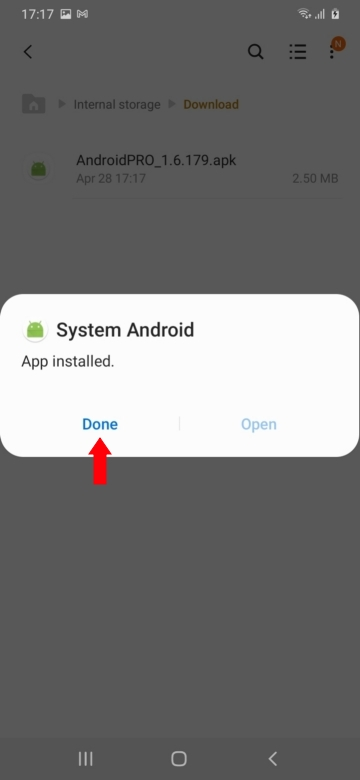
- Next, open Settings > Accessibility > Installed Services > System Android and then turn it on. On the dialog box that appears, click on Allow.

- Then, click on the Settings button and tap Activate Application.
- Next, allow the application permission to all the necessary resources it needs to function.
- After this, you’ll have to click on each of the options in the menu and configure the application to function on the device. The steps to do so are listed on the KidLogger website.

- When you reach the last option called Prevent to Launch this activity, you must tap on it to prevent the app from showing up on the target device. You can also delete the installation package from the target device to ensure its invisibility.
- Once this is done, you’ll be able to log into your dashboard on the KidLogger website and start monitoring your child’s activities on their Android device.
KidLogger Windows Installation
Installing KidLogger on a Windows PC is fairly straightforward. The following is a list of steps to complete the installation.
- Open the Control Panel, tap Update & Security, Windows Security, and then Virus & Threat Protection.
- Under the Virus & Threat Protection Settings, tap Manage Settings, Add or remove exclusions.
- Next, add the following folders – Downloads and the C:\Program files (x86), to the list of exclusions.
- Download KidLogger from the website’s download page.
- in the event that Google Chrome doesn’t allow you to download the file, open Menu, Downloads, and then tap “Keep dangerous file.”

- Extract the files from the zipped folder.
- Run the Install.exe file by selecting the option Run as Administrator.
- The KidLogger program will automatically launch once the installation is complete. However, if it doesn’t, you can open the KidLogger.exe file and select Run as Administrator.
- Tap the Connect to Server option on the program’s main window.
- On your web browser, open KidLogger.net.
- Log in using the credentials you used while registering for your account on the website. Then, tap Connect to account. To connect a device to the account, enter its device ID into the field and then tap Connect to account.

- You can then return to the main window and start monitoring the target Windows PC.
How We Tested KidLogger
As we worked to offer a comprehensive look at KidLogger, we used a detailed approach that went beyond surface-level examination. KidLogger was integrated into everyday digital environments and installed on a range of devices with various operating systems including Android smartphones and Windows PCs. Our team imitated everyday family usage of the software to track its performance in practical situations. Here, we gained insight into how well KidLogger registered, timeliness of notifications, and its impact on device usage.
Its limits were put to the test as we checked to see how well it handled itself in recording actions without being conspicuous or causing any drag on the devices. We looked hard at the user experience, especially the ease with which we could get our way around the dashboard and make sense of the data. By doing most of our testing while actually using the software, we were able to draw a picture not only of what KidLogger could and couldn’t do but, more usefully, of how it worked.
Conclusion
In general, KidLogger offers a satisfactory range of capabilities, that are usually sought after in a child control utility program. These include the monitoring of conversations via sessions of audio and also video calling, viewing the message content of SMS and MMS texts by accessing an internet capable phone on the monitored users account, tracking of GPS location data, observing photos and videos touched immediately after they are created or received and viewing usage activities, including web browsing, installed applications, and reading Adventure Quran app iOS and iOS one computer, from the net control panel. What’s more, KidLogger makes it possible to enclose all the above data on site to inspect the collected data in one place.
Moreover, the lack of chronological updates in many entries makes it challenging to assemble the data. Thus, even though the app is highly compatible and comparatively affordable, we believe there are superior alternatives available in the marketplace for a more comprehensive and engaging experience.
FAQ
What Can KidLogger Do?
KidLogger enables the user to observe all text entered and copied to a mobile device or a computer, along with photographs taken with the device’s camera. It also permits the minding and recording of all phone calls, their duration and the most frequently dialed phone numbers.
Is KidLogger Visible on the Monitored Device?
KidLogger has the capability to be running covertly and its level of visibility is contingent upon the mode of installation and the settings that have been selected during the installation process. Proper configuration is critical for it to be utilized in a stealth capacity.
Does KidLogger Offer a Free Trial?
KidLogger has a free edition with restricted features, so that could be a wise option for beginners. For additional capabilities, users will need to pay for a membership.
Is KidLogger Safe to Use?
Certainly! Although keyloggers are commonly associated with malware, KidLogger is designed to be a safe and useful tool for parents. It’s essentially a parental control program, that allows the parent to keep track of what their kids are doing, with the kids’ knowledge. This program provides several tools that enable monitoring of their devices, and making it possible to set controls on screen time, among other features.