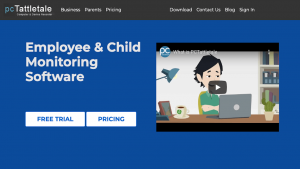In a sea of spy software available online, it can be tough to choose one that works reliably, is completely undetectable, and is reasonably priced. While some hit this mark well, others fail miserably, and the latter is true for a majority of the smaller third-party monitoring software available online.
At TopSpyingApps, we thoroughly test all the spyware featured on our website and give you a comprehensive and reliable review of each of its key aspects. This article is a review of the Spyera cell phone spy software. We’ll examine its compatibility, features, pricing, and pros and cons. Read through to decide if this is the right app for your needs or not.
How Does Spyera Work?
Spyera is a cell phone monitoring app that can be used to monitor Android and iOS devices. Apart from mobile devices, it’s also compatible with macOS and Windows devices, making it an option if you’re looking for a computer spy app. It works by retrieving all the data and syncing it to the app’s online dashboard or control panel after it’s installed on the target device. To use the app, you simply have to follow the steps mentioned below –
- Create a free account: Create an account on the Spyera website using an email ID and password.
- Choose a subscription: Choose your subscription and target device of choice, and install the app on it.
- Start monitoring: Start monitoring the device using the app’s control panel.
Spyera Compatibility
Spyera is compatible with a wide range of operating systems, including Android, iOS, macOS, and Windows. Thus, you can use it to monitor phones tablets and computers. The minimum system requirements across these operating systems are given bel0w –
- Android – Phones and tablets running version 12 and above.
- iOS – Up to and including iOS 14.x
- macOS – From macOS Sierra up to Big Sur
- Windows – Windows 7-11
Spyera Key Features
Call Tracking
![]()
Possibly the main feature of any monitoring app is its ability to track incoming and outgoing calls on any target device. Spyera does this rather well while offering you a reasonable amount of information. Some of the details that this app provides about phone calls include –
- Dates and timestamps for all calls, including missed calls
- Contact names or phone numbers
- Information about calls deleted from the call logs
- Call duration
Other than allowing you to monitor phone calls, Spyera also has a call recording feature. This allows you to monitor and record calls, while also allowing for live listening if you want to listen to phone calls as they happen.
Text Message Monitoring
Spyera also allows you to monitor incoming SMS messages and outgoing ones on the target Android or iOS device. For instance, some of the details that you can receive using Spyera about text messages include –
- Monitor all incoming and outgoing text messages
- Access text messages deleted from the target device
- Control the target Android or iOS device to send or receive texts
- Get the name of the contact or their phone number
- Receive the date and timestamp for each message
GPS Location Tracking
Location tracking is another one of Spyera’s key features. With this app installed on the target device, you can –
- Track the target’s location in real time
- Get dates and timestamps for each recorded location
- Access a list or map view
- Decide whether you want to track location with the app being visible or invisible.
Apart from Spyera’s GPs tracking feature, it also offers a geofencing feature with which you can create virtual boundaries on the mao that could mark appropriate or prohibited zones. Whenever the target enters such a zone, the app will send you a notification so that you’re alerted and can choose to respond in case of an emergency. You can set a radius of as little as 50 meters or up to 10 kilometers.
Keylogger
Spyera also allows you to monitor the entire keystroke history of the target device. This feature works largely accurately and can be used to track passwords, OTPs or secret codes, or even text messages. Spyera will also tell you which app each set of keystrokes has been recorded on, and you can also choose specific apps that you want to get the target’s keystroke history.
Browser History Monitoring
another useful feature that Spyera offers is its ability to track the user’s internet activity. This offers you a window into the target’s activities online, what they might be thinking, and as a result, searching for. You’ll have access to the following information –
- A list of all the websites visited
- The number of times each website was visited
- The date and URL
- The target’s bookmark history from their web browsers
Media Files Monitoring
Another important feature is Spyera’s ability to help you monitor all the media files saved on the target device, including pictures, videos, audio files, and wallpapers. All of these files will be visible via the dashboard, regardless of which app they’re sent or received from.
SIM Card Change Notification
One feature that a lot of apps miss out on is their ability to notify you when the SIM card on the target device is changed. However, Spyera has this covered and ensures you’re notified in the event this happens.
Apart from all the features mentioned above, the Spyera app also offers a bunch of features, including –
- Remote features
- Monitoring installed applications
- Remote installation or deactivation
- Social media monitoring
- Stealth Mode to silently monitor the target without them knowing, and more.
How Much Does Spyera Cost?
Spyera is rather competitively priced across all operating systems and devices. The pricing is given below –

How to Install Spyera
To install the Spyera phone tracker, here are the steps that you need to follow.
Step 1: Purchase the right kind of subscription and obtain your license key using your login details.
Step 2: Access the target phone and install the app onto it. Finish off the set-up and installation.
Step 3: Enter your license key and activate the account.
Step 4: Access its control panel using any device and browser. Activities of the target device will be visible there.
Pros and Cons
✅ Support across multiple languages
✅ Quick installation and Stealth Mode
✅ 10-day money-back guarantee
❌ Jailbreak and rooting needed
❌ Payment is only accepted via credit cards
Does Spyera Really Work?
Yes, it does. Thousands of people have already used this spy app to do real-time and remote monitoring on other’s phones without even touching them. It works on all existing iPhone, and Android devices, PCs, and tablets.
This remote phone monitoring software can be used to keep tabs on tons of activities like GPS location tracking, SMS spy, live call monitoring, etc. Its services are available at a global level. You can purchase this spy tool in your country and make payments via multiple methods.
Does the iPhone Need to Be Jailbroken to Install Spyera?
Yes, if you want to install Spyera on an iPhone or iPad, you will need to jailbreak them to access all of the app’s monitoring features.
Can Spyera Be Detected?
Detecting Spyer on a targeted cell phone is a bit tough as it can be set to function in Stealth or invisible mode. It can hide its presence and log files, ultimately making it difficult to spot. The spy app icon is also made invisible in Stealth Mode.
Final Thoughts
From our thorough testing we’ve come to believe that Spyera serves its purpose of being a comprehensive monitoring software rather well. There were very few instances of the app’s dashboard glitching, and most information was recorded rather accurately on the dashboard. Further, its wide compatibility, even across macOS and Windows PCs makes it a versatile monitoring solution.