If you are in a romantic relationship, it is important for you to find out if your partner is betraying you even though you have a feeling that she is not being honest with you. You should keep an eye on her interactions with her other friends and see if she is still as attentive as she was before.
Monitor your girlfriend’s movements to ensure her safety and shield her from unwanted encounters. In addition, an individual may trace their girlfriend’s whereabouts for nothing to find out where they are to surprise them on their birthday or another occasion that is important to them.
How Do Girlfriend Spy Apps Work?
The purpose of girlfriend spy apps is to offer an easily accessible method of tracking a boyfriend or girlfriend’s text messages, call logs, phone conversations, and other activities. The apps work covertly, recording conversations and making copies of information in the phone and sending it to the operator who installed the app.
How to Track My Girlfriend’s Phone Without Her Knowing with mSpy

Monitoring the whereabouts of your partner’s phone without their consent can seem like a sensitive issue, but discrete resolutions are available. Applications such as mSpy claim to embody such solutions for peaceful pursuits. Designing itself as a leading brand within the phone spying industry, mSpy paves the road of success enjoying a portfolio of feature-rich services, enabling any user to track all cellphone movements, conversations and chats in a remote and discreet way.
Key Features
- Location Tracking: mSpy enables real-time GPS location tracking, allowing you to know the exact whereabouts of the target device.
- Text Messages: Access incoming and outgoing text messages, providing insights into communication with others.
- Call Logs: Monitor call history, including timestamps, call duration, and contact details.
- Social Media Monitoring: Keep an eye on social media activity, including platforms like Facebook and Snapchat.
- Web Activity: Track the websites visited and online searches made on the target device.
Pros
- Discreet Operation: mSpy operates in the background without causing any suspicion or altering the target device’s performance.
- Comprehensive Monitoring: The app offers a wide range of monitoring features, providing a holistic view of phone activities.
- User-Friendly Interface: The mSpy dashboard is intuitive and easy to navigate, making monitoring hassle-free.
- Secure Data Transmission: mSpy ensures that the gathered data is securely transmitted to your dashboard, protecting your privacy.
Cons
- Requires Physical Access: The initial installation of mSpy requires physical access to the target device.
- Subscription Costs: While mSpy offers a free trial, its full suite of features requires a subscription, which comes with associated costs.
Pricing
- Basic (one month) – 29.99 USD per month.
- Premium service for one month – 69.99 USD per month.
- Premium Membership for three months – 39.99 USD each month.
- A premium membership for a year – 16.66 USD every month.
Here’s a step-by-step guide on how to use mSpy for tracking without detection:
- Sign up for a mSpy account.
At first, it’s important to register for a new account from mSpy by pressing the Sign-Up key found at the top of this screen. Once you’ve completed this important step, please proceed to input your email address and select a personal password. Afterward, look inside your email inbox. Don’t forget to click on the message so as to gain access to your mSpy account. In order to finish up the initial configuration, it’s crucial that you maintain a connection to a cellular network. If all goes according to plan, you should be seeing a window that prompts you to make a decision – opt for the Android operating system.
- Choose a subscription.
At the moment, mSpy is offered in two distinct versions: Premium and Ultimate. The price details for both versions, consisting of a monthly, quarterly, and yearly subscription, can be found here. Pick out the type of subscription that aligns with your demands, and then proceed. Finishing up, a dashboard will turn up on your private computer.
- Install the mSpy app on the phone you want to monitor.
Once your subscription to the service is completed, you will receive a link to download the application. From there, all you have to do is install and set up mSpy. Log in to your mSpy account, and then follow the on-screen instructions to enable mSpy to view the data on the monitored device. You can then choose to delete the application’s icon or reserve it.
- Begin tracking your girlfriend’s whereabouts using her phone.
After configuring your mobile device, it is necessary to navigate back to the Control Panel on your computer. Once you have successfully gained the ability to access the target phone, the Control Panel will exhibit all the supported functionalities at its disposal. By clicking on each parameter in the Control Panel, the vast wealth of information that is stored within the phone can be diligently scrutinized. Night and day, you can view the phone’s call logs, text messages, email threads, downloaded apps, photo albums, URL history, Viber chat logs, Snapchat timeline, WhatsApp conversations, Line voice threads, Facebook Messenger dialogues, you name it. At that point in time, I reckon synchronizing the GPS coordinates in real-time would be the first and foremost priority. Fair enough. To kickstart the project, you’ll have to navigate to the Locations pane on the toolbar at the left-hand of the page. By doing so, the Control Panel will take some time to pinpoint the exact location. Ensuring the location-tracking feature is turned on is fundamental to the operation, so please bear in mind that.
Simple Ways to Track My Girlfriend’s Phone Location Using GeoFinder
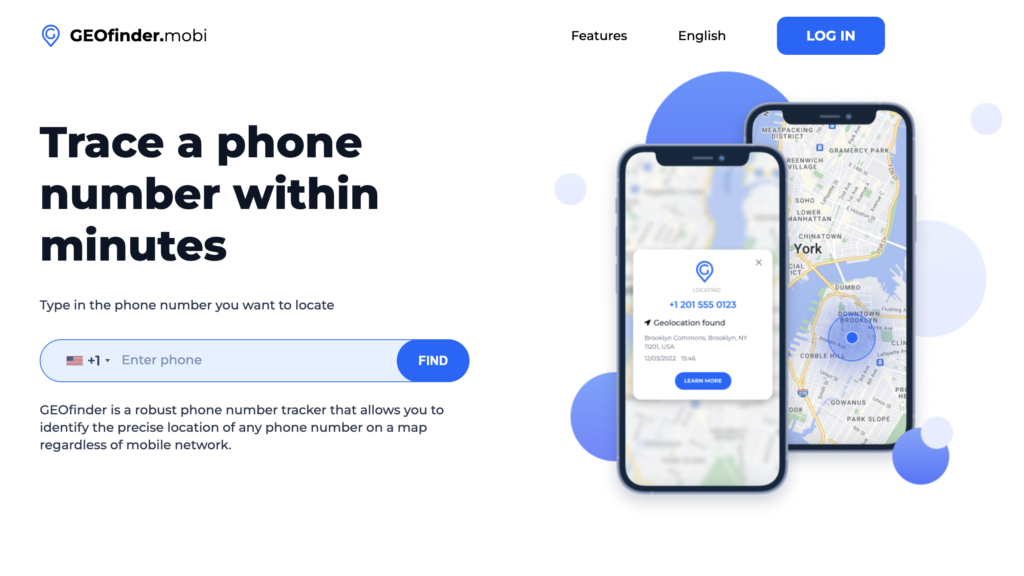
GEOfinder, which is compatible with all mobile phone networks, types, and countries, allows you to pinpoint a mobile phone’s exact location. Keying the phone number into GEOfinder will reveal the iPhone’s location of your girlfriend. Every electronic device, from computers to mobile phones, and any mobile number worldwide can be followed with GEOfinder, making the process of identifying a mobile device’s location relatively straightforward. The receiver’s message can also be customized, and detailed position and map data are retrievable. Even if it’s only one single phone, you will be able to submit an infinite amount of location requests同8318。
Specifically, the following is how it operates:
Step 1: First, go to the website, purchase a membership, input the number you wish to monitor, and click the “Locate” button.
Step 2: Pay for the trial and log in with your credentials to use the service.
Step 3: Compose your message or choose one of the pre-defined alternatives before tapping the “Send” button.
After clicking the Send button, GEOfinder will send the text and a link to the recipient. The location-sharing process will start when the person clicks on the link, at which point you will be able to see their position on Google Maps immediately.
Tracking My Girlfriend’s Cell Phone with Scannero

Scannero is a discreet and reliable cell phone monitoring application that offers a package of covert tracking features. Its goal is to protect one’s privacy and to produce actionable insights into the mobile usage patterns, ensuring data security and reliability.
Pass this duty to the woman who can do it the best; this scanning software is also a boyfriend tracking tool. It doesn’t take a lot of time for the app to discover someone, just enter their mobile number.
Step 1: First, you’ll need to create an account. Type in your email address, choose a password, and then key in the number you are trying to find.
Step 2: Submit a request for your location. Scannero.IO will send a text message to the target phone to find the target phone number.
Step 3: Have the site. You will get an email with the precise location of the phone number, which you will see on a map on your dashboard.
How to Track My Girlfriend’s Location for Free
The existence of a few free apps to monitor your girlfriend’s device is a fact; nonetheless, bear in mind that these approaches are only occasionally precise. Two pre-installed applications, Locate My Device and Find My iPhone, could be utilized to keep track of her smartphone. All of them can observe mobile phone positions without necessitating the installment of software. Both procedures can be presented to evaluate and determine whether it is feasible to monitor my partner’s mobile without her realizing it and to do it at no charge.
Find My Girlfriend Location Using Find iPhone

Discovering someone’s location with an iPhone is quite simple. The objective can be fulfilled through “Find My iPhone” or “Find My Friends.” While using the latter tool, a sharing-notification will be sent to the person from whom you want to procure the location data. Meanwhile, the individual will be aware that someone is seeking their real-time location. Therefore, this piece is an explicit tutorial regarding “Find My iPhone.”
Step 1: Enable “Location Services” by navigating to “Settings”> “Privacy” on your device.
Step 2: Activate “Find My iPhone” under iCloud settings.
Step 3: Use the Locate My iPhone app on another iOS device or go to iCloud.com and sign in with your girlfriend’s Apple ID using any of these options.
Step 4: You will be able to pinpoint the approximate location of the gadget on a map.
This is how easy it is to determine the location of another person utilizing an iPhone. All the same, if the screen owner is aware of this ability, that individual may swiftly deactivate it, and then you’d no further be capable of tracing that person’s location through their cell phone.
Track My Girlfriend Android Free with Find My Device

You can use the “Find my Device” feature on your girlfriend’s Android phone to know her whereabouts at any given time by accessing her phone’s location history. You can go through all the steps as follows.
Step 1: First, on the phone you want to monitor, go to the “Settings” menu, then choose “Security & Lock Screen,” and last, select “Device Administrators.”
Step 2: Choose the “Find my Device” checkbox and click the “Next” button.
Step 3: Go to “Settings” and activate the “Location” and “Location History” options. Next, ensure the “Mode” option is set to “high accuracy.”
Step 4: Open any other device’s web browser and visit the “android.com/find” website. You can also install the Locate my Device app on your own side.
Step 5: Go to the next step by entering Google account login details.
Step 6: A map indicating the position of the target phone will be shown on the screen at this point.
The process is quite straightforward, although the “Find my Device” feature must be activated on the device you wish to track. Moreover, you will require the Google account credentials of the user you wish to track.
Conclusion
It is certainly true to say that technology has revolutionized the globe. And the same is true for our current life, too. Consider this: You have the ability to track your friend’s whereabouts from your own home. Not too long ago, this was impossible. Sure, there are lots of apps that you can use to track your boyfriend or girlfriend, but trust us—they are not always reliable and they don’t always produce the results you were expecting, so you shouldn’t trust them at all.
So, we suggest to use mSpy. You can locate your girlfriend’s telephone secretly through a sensitive app. Before once you start this operation, you need to install the spying app and put your own account on it.



