There is a growing demand for the ability to secretly follow a person’s whereabouts. This is primarily for the sake of relatives who need the additional assurance, or if a particular person wishes to do this for their own security. On balance, it is a good idea to be able to customize which officials should track your phone. GeoFinder is the best method of following any person’s whereabouts without them knowing. Now, in the next section read about the various options accessible for you to track an individual’s whereabouts on Google Maps. And, keep in mind that you have an option from non-paid government agencies available close at hand.
How to Track Someone’s Location Without Them Knowing
In order to make your decision-making process more efficient, we have thoroughly assessed and chosen the most effective ways to track your movements for a fee. These mechanisms not only ensure high accuracy and reliability but also guarantee maximum privacy. Whether your target is to guarantee the safety of your loved ones or to serve other tracking purposes, these paid choices are the best.
Easy Way to Find Current Location of Mobile Number in Google Map Online
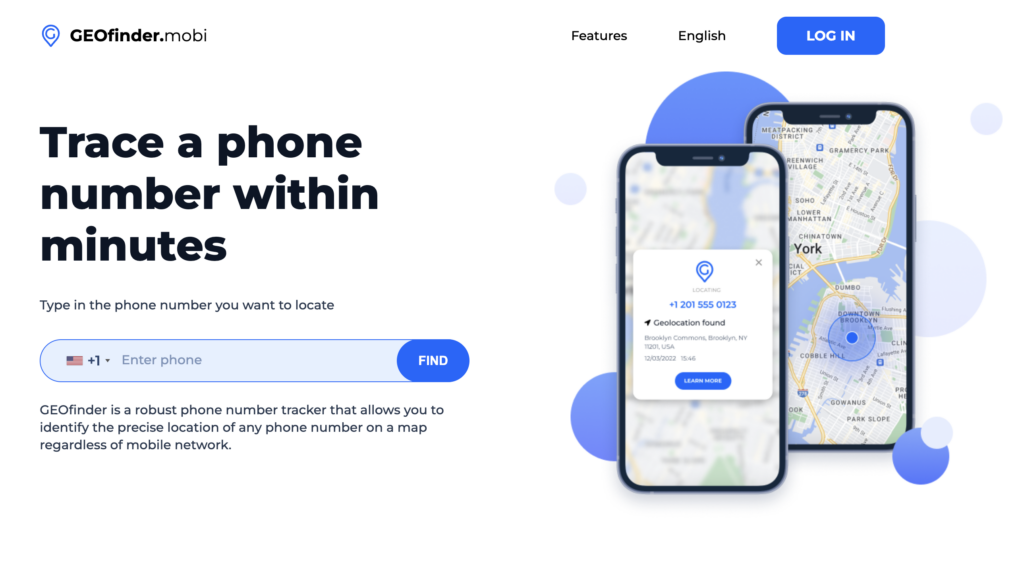
GeoFinder is a strong and trustworthy tool in the world of digital tracking. It allows users to discover the specific location of a person on Google Maps. The precision of the location searching is so precise. This service, which should be paid for, is beautifully simple to use. When it comes to Geofinder, it can be an excellent choice for someone who appreciates the precise and cautious location tracking. Plus, we did have a try!
Below are the steps to follow if you want to use GeoFinder:
- Visit the Geofinder website and sign up for an account.
- Enter the phone number you wish to track.
- Confirm your payment details to activate the service.
Receive a text message link to start tracking.
- Access the location information through your dashboard.
Track a Cell Phone Number on Google Maps
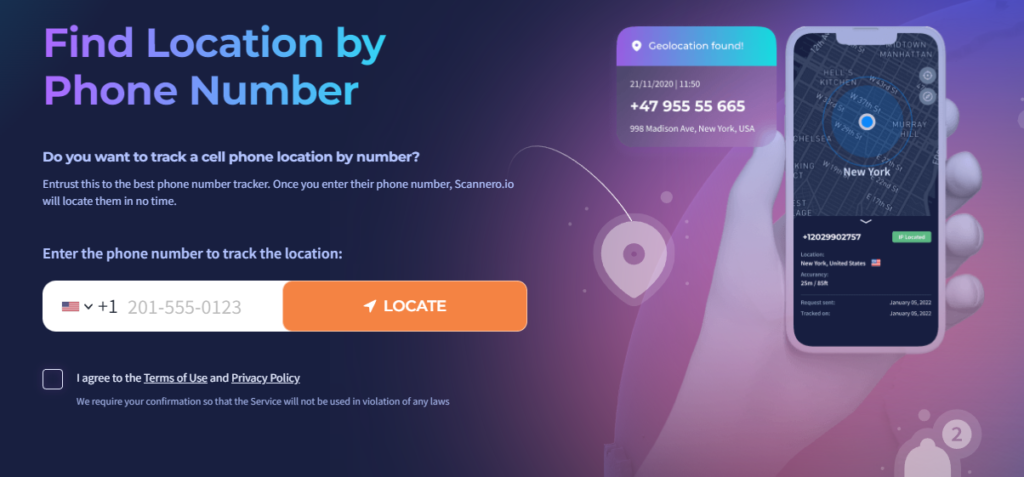
Scannero is considered a top option for those who wish to monitor someone’s location surreptitiously. Scannero is widely recognized for its impressive precision and discreet modus operandi, and is therefore outstanding for culminating real-time location tracking in an elegantly seamless manner. Due to practical know-how of ours, this tool is just right for those who demand tracking precision and at the same time discretion in their offline activities.
Follow these steps to utilize Scannero:
- Register for Scannero on their official site.
- Input the target’s mobile number into the system.
- Choose your subscription plan and complete the payment.
- Follow the instructions sent via email to initiate tracking.
- Log in to your Scannero dashboard to view the location data.
How to Track Someone’s Location Without Them Knowing for Free
For people who want to track someone’s location on Google Maps without them knowing, there are a couple of options available that use the built-in features of popular applications such as Google Maps and WhatsApp. These methods offer a simple way to secretly track a person’s location without incurring any expenses.
Google Maps Location Sharing
Google Maps Location Sharing is a powerful feature that permits the discreet sharing of an individual’s real-time location with selected individuals. This functionality finds a particular useful use as it allows an individual to know another individual’s whereabouts without entailing constant communication with the person in question or to track someone else’s whereabouts. This functionality is extremely beneficial especially when you aim to coordinate with a friend or family member. While having safety concerns about an individual, acquaintances feel peace offering. And it also keeps tabs on a friend’s ongoing journey. For many people, their lives resolve due to only this feature.
- Open Google Maps on your device.
- Tap the “Menu” icon and select “Location sharing.”
- Choose the contact you want to share your location with.
- Set the duration for how long you want to share your location.
- The selected contact will receive a link to view your real-time location.
Google Maps Timeline
The functionality of Google Maps Timeline is such that it gives you a fully detailed view of where you have been at any point in time, effectively allowing you to travel back in time to a specific location, fully aware of the routes you took and the places that you touched. Because of this, it’s an amazingly useful tool for travelers who want to log the places they have been and then use that data to keep track of their specific whereabouts at any specific date in time. It is without a doubt an invaluable tool in reliving vacations of the past.
- Open Google Maps and tap the “Menu” icon.
- Select “Your Timeline.”
- Choose the date to view location history.
- You can see the places they’ve been on specific dates and times.
WhatsApp Location Sharing
WhatsApp’s real-time location sharing feature is seamless, giving you the ability to keep loved ones in the loop about your whereabouts or to check in on theirs. It’s an efficient method to plan get-togethers or maintain contact while you’re out and about. To do this:
- Using the target device, open your chat on WhatsApp.
- Click on the icon in the red circle.

- Click on the Location icon in the red circle.

- Choose the duration you want to share the target’s location, and that’s all.
These free methods offer convenience and can be used discreetly to track someone’s location when necessary.
Conclusion
We have tested no-cost and paid possibilities. While costless approaches such as WhatsApp and Google Maps may be sufficient for rudimentary functions, their precision and dependability may suffer when compared to paid alternatives like Scannero and GeoFinder. For those ventures where precision is at a premium, we recommend opting for professional tracking options. Of course, what you wind up choosing ultimately hinges on your unique goals and what is most important to you—modern pricing wisdom, in other words.





